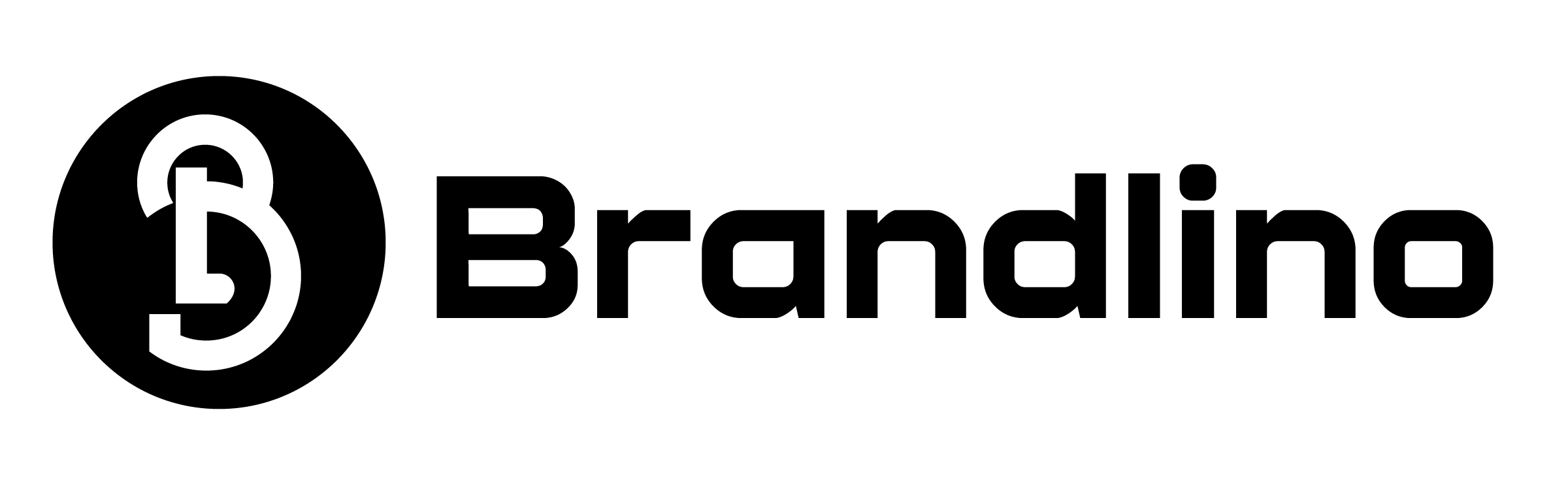You have a beautiful website, and you’ve spent hours getting everything just right. Then you search for your business on Google, but nothing shows up. Sound familiar?
If you're wondering why your website isn't showing up on Google search, you're not alone. Thousands of business owners face this frustrating problem every single day. The good news? This issue is almost always fixable, and you don't have to be a tech expert to solve it. In this comprehensive guide, we'll walk you through exactly why your site is not showing up in Google search and, most importantly, how to fix it. Let's get started.
Understanding how Google actually finds your website
Before we dive into solutions, let's understand how Google works. Think of Google as a gigantic library with billions of books. Your website is just one of those books. But how does Google know your book exists?
Three major steps are used by Google:
- Crawling: Google sends its little digital robots, which are also called crawlers or spiders. These browse the internet, jumping onto different websites through their links.
- Indexing: After Google finds your website, it reads your content and stores information about it in its huge database. This is akin to adding your book to the library's catalog.
- Ranking: When a user is searching, Google decides which websites to show based on hundreds of signals related to relevance, quality, and trust.
Technical Issues That Keep Your Website Hidden
1. Your Website Is Too New:
If you just launched your website last week and you're asking, "Why doesn't my website show up in a Google search?" The answer may simply be: patience. Google hasn't discovered you yet. But you don't have to wait passively.
What to do:
- Set up a free Google Search Console account and verify your website.
- Create and submit your sitemap via Search Console—most website platforms like WordPress, Wix, or Shopify will generate this for you automatically.
- Ensure your website links in from at least a few other websites or social media profiles. This tells Google, "Hey, I exist! Come check me out."
2. You're Accidentally Blocking Google:
Sometimes, your website doesn't appear on Google due to a simple checkbox or setting that is preventing search engines from reaching it.
Common culprits:
- A "noindex" tag in your website's code tells Google not to index your pages.
- Your robots.txt file is blocking Google's crawlers.
- Privacy settings on your website platform are set to discourage search engines.
How to check: In Google Search Console, view the Coverage report. If pages are being blocked, it will say so. In WordPress, head to Settings > Reading and ensure the “Discourage search engines” checkbox is not marked.
3. Your Website Loads Too Slowly:
Speed matters a lot. Google desires to present the user with websites that load fast. If your site takes over 3 seconds to load, you're losing visitors and rankings.
Quick fixes:
- Compress your images (they're usually the biggest culprit).
- Choose a reliable web host.
- Use a caching plugin if you're on WordPress.
- Test your speed using Google PageSpeed Insights or GTmetrix.
4. Your Website Isn’t Mobile-Friendly:
Here's one important statistic: more than 60% of searches on Google are mobile. Google has moved to "mobile-first indexing," which simply means they primarily index the mobile version of your website to determine ranking.
Test it: Use Google's Mobile-Friendly Test tool. Just enter your URL, and Google will tell you exactly what's wrong.
5. Google Has Penalized Your Website:
This is rare but serious. If your site doesn't appear in Google Search at all—not even when you search for your exact business name—you might have a penalty.
Penalties occur with websites that use "black hat" SEO techniques, such as:
- Buying backlinks.
- Stuffing keywords unnaturally.
- Copying content from other websites.
- Spamming or creating misleading information.
Check for penalties: Log into Google Search Console. If you have a penalty, Google will notify you there with details about what went wrong.
Content Issues That Hurt Your Visibility
6. Your Pages Lack Enough Content:
Google can't tell what a page is about if there's hardly any content on it. A homepage with just your business name and a phone number won't rank.
The fix: Use at least 300-500 words on key pages. Describe what you do, who you help, and why you're different. Be specific. Be helpful.
7. You're Using the Wrong Keywords, or None at All:
Keywords are the words and phrases that people type into Google when they're searching for businesses just like yours. If you can't find your website on Google, it could be because you aren't using the keywords that your customers are searching for.
Overwhelmed by choices? Platforms that compare SEO tools can match you with options suited to your experience level.
What to do: Use free tools like Google Keyword Planner, Ubersuggest, or AnswerThePublic to find out what people are actually searching for. Then, naturally, include these phrases in your content.
8. You Have Duplicate Content:
Google doesn't like to see the same content replicated in several places. If you copied text from another website into yours, or if you use a paragraph of text on multiple pages of your site, Google might not show any of those pages.
Solution: Make each page different. Write about new things. If there is some information that should be repeated, say it a different way each time.
Get Help Ranking Your Website
Having your website show up in a Google search in 2026 is absolutely attainable; you've simply got to give Google what it's looking for. Do you need help ranking your website on Google? Get a free audit of your website and a custom SEO strategy by contacting our digital marketing agency.